RestaurantZite Tour
Drag and Drop Editing
Editing a page is simple. Below is an example of adding an item to your menu.
Drag a menu item from the control bar over your menu. A spot will open up for you
to drop the item:
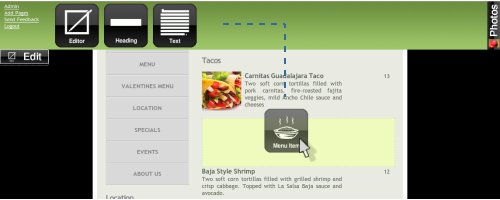
Drop the menu item on the page. A form will open
allowing you to enter the details of the menu item:

Save the item info. Your menu has been updated:

It's that easy!
That's all there is to adding something new to the menu. And you use that same 'drag and drop' process to make all of the changes to your site.
Our "drag and drop" interface is unique in the world of website creation and editing. Our customers have found it a pleasure to use and we think you will too.
Continue the tour to see more features of the system, or watch the video to see it in action.
